qBittorrent¶
What is it?¶
qBittorrent is a bittorrent client programmed in C++ / Qt that uses libtorrent (sometimes called libtorrent-rasterbar) by Arvid Norberg.
It aims to be a good alternative to all other bittorrent clients out there. qBittorrent is fast, stable and provides unicode support as well as many features.
| Details | |||
|---|---|---|---|
| Project home | Docs | Github | Docker |
1. Installation¶
sb install qbittorrent
2. URL¶
- To access qBittorrent, visit
https://qbittorrent._yourdomain.com_
3. Setup¶
-
Access qbittorrent at
https://qbittorrent._yourdomain.com_ -
Log in using the username/password you specified in
accounts.yml -
OPTIONALLY go to
Options->Web UIand set a new username and a strong password.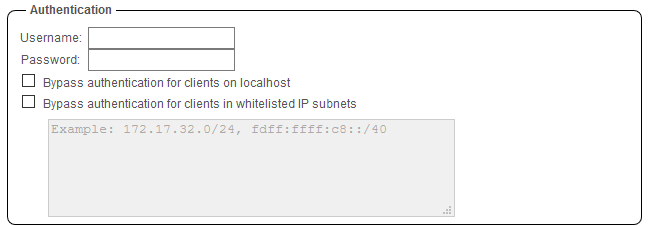
-
Under
Options->Connection, set the port to 56881.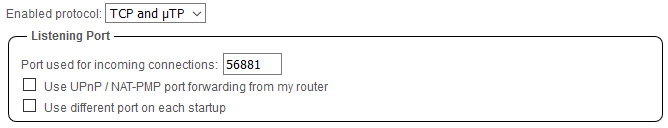
-
Under
Options->Downloads, set the following; -
Save files to location:
/mnt/unionfs/downloads/torrents/qbittorrent/completed/ -
Keep incomplete torrents in:
/mnt/unionfs/downloads/torrents/qbittorrent/incoming/ -
Copy .torrent files to:
/mnt/unionfs/downloads/torrents/qbittorrent/torrents/ -
Copy .torrent files for finished downloads to:
/mnt/unionfs/downloads/torrents/qbittorrent/torrents/ -
Additionally you can set monitored folder to:
/mnt/unionfs/downloads/torrents/qbittorrent/watched/ -
tick
Run external program on torrent completionand paste this into the box:/usr/bin/unrar x -r "%F/." "%F/"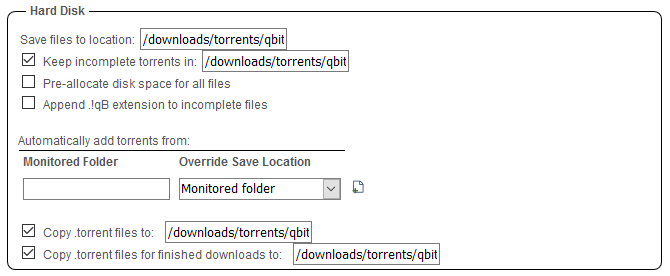
Warning
Make sure to choose a strong username/password combination because by default qBittorrent's Web API is completely exposed to the internet!
If someone guesses your qBit's credentials, they can, among other things, steal your tracker passkeys and delete torrents (data included).
If you don't need the API endpoints exposed, you can disable them using the inventory system with
qbittorrent_traefik_api_enabled: false
and by rerunning the qbittorrent tag.
Note
if you're using private trackers be sure to go to Options -> BitTorrent and uncheck everything in Privacy section.
4. Next¶
Are you setting Saltbox up for the first time? Continue to NZBHydra2.