ruTorrent¶
IT IS QUITE PROBABLE THAT SOME INFORMATION HERE IS OUTDATED
Change ruTorrent download path after installation¶
- Stop ruTorrent Docker container:
docker stop rutorrent
- Edit the
rtorrent.rcfile:
nano /opt/rutorrent/rtorrent/rtorrent.rc
- Set the following options:
directory = /downloads/rutorrent
- Start ruTorrent Docker container:
docker restart rutorrent
Enable access to public torrent trackers¶
By default access to DHT, UDP, and PEX are disabled since most private trackers (and some server providers) do not allow this. Attempting to add a torrent from a public tracker would result in the torrent being stuck, like this:
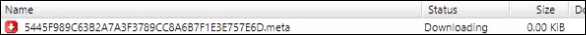
To enable access to public trackers, do the following:
- Stop ruTorrent Docker container:
docker stop rutorrent
- Edit the
rtorrent.rcfile:
nano /opt/rutorrent/rtorrent/rtorrent.rc
- Set the following options:
dht.mode.set = on
trackers.use_udp.set = yes
protocol.pex.set = yes
- Start ruTorrent Docker container:
docker start rutorrent