Google Group setup¶
This guide will show you how to set up a Google Group for use with service accounts.
It's assuming you're working through the steps from here and have completed the following steps:
- verified account drive permissions
- created the required project
NOTE: This guide is assuming a Google Gsuite Business/Workspace account.
- Open the Google Admin site: https://admin.google.com/ and login with your Google account. Click on the groups heading:
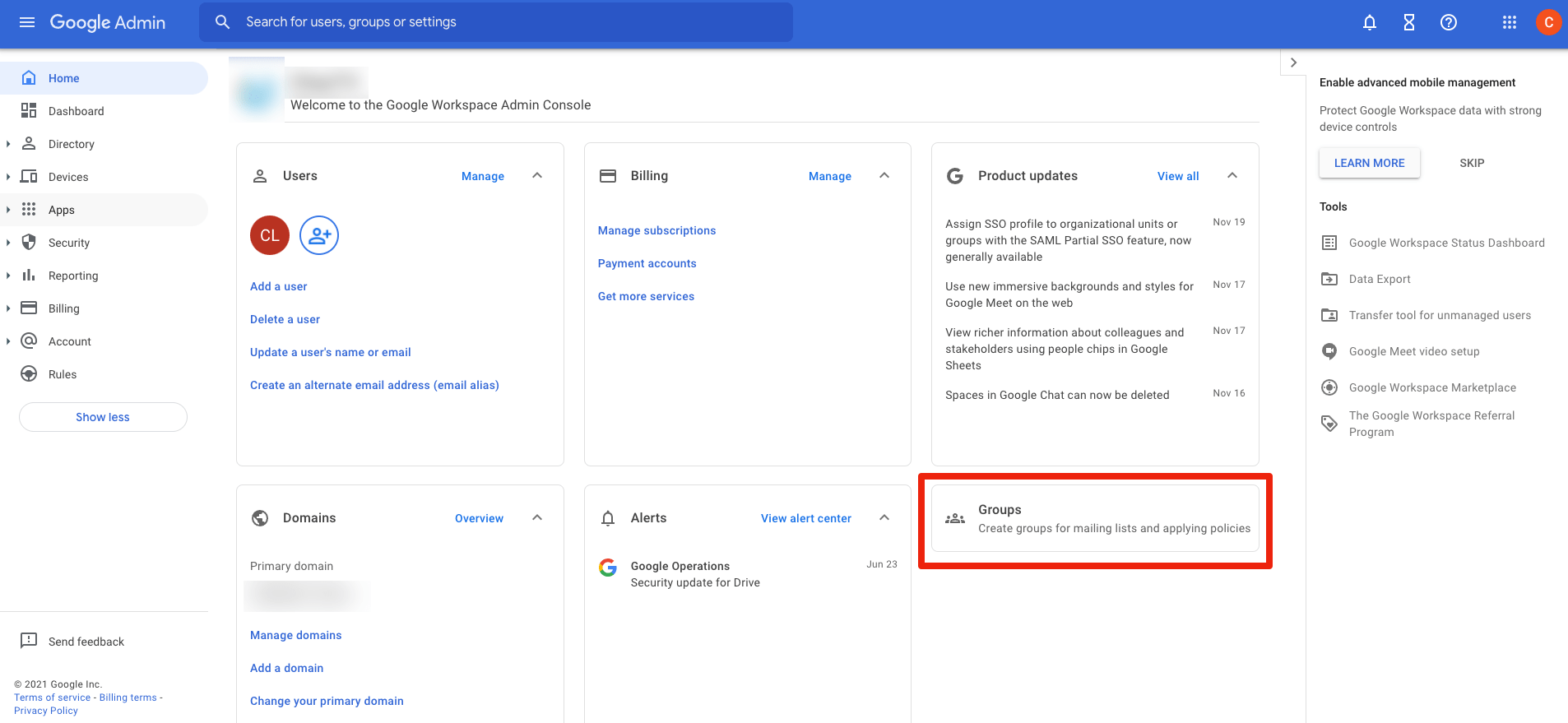
- You should now see a list of your groups [which may be empty]. Click on "Create Group":
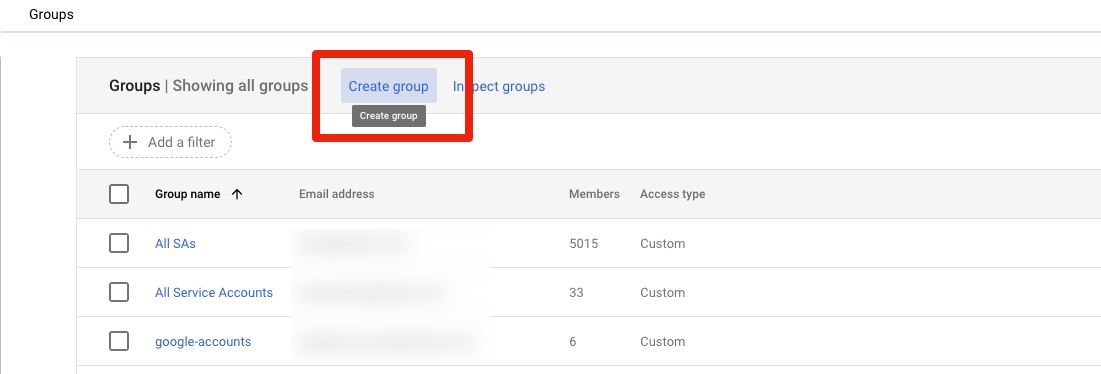
- Enter a name, description and email address for the group; choose an owner [this should be the account with which you just logged in]. Click "Next".
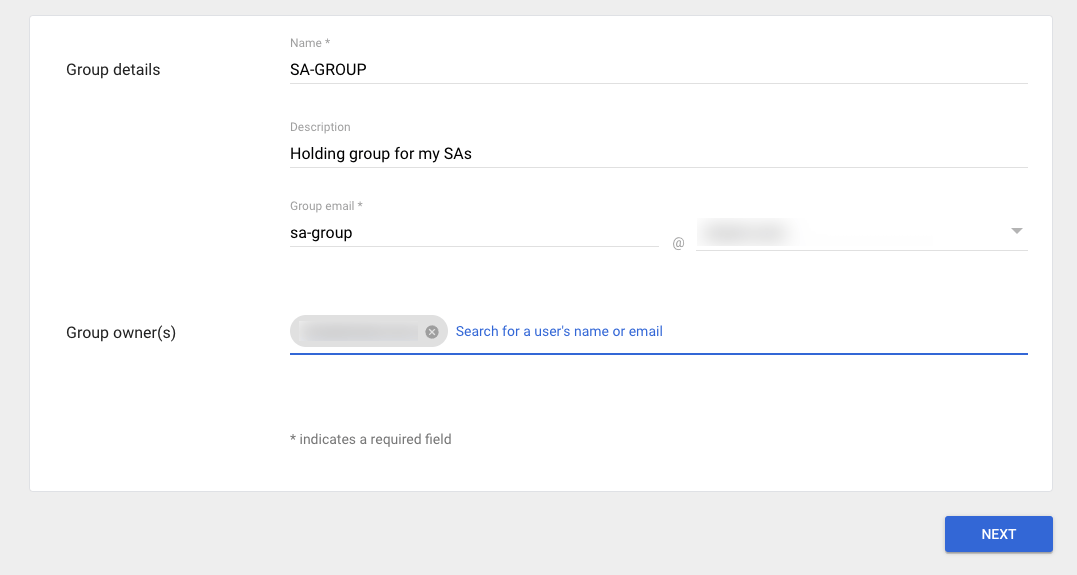
- Scroll down, change "Who can join" to "Only invited users", and toggle "Allow members outside your organization". Click "Create Group".
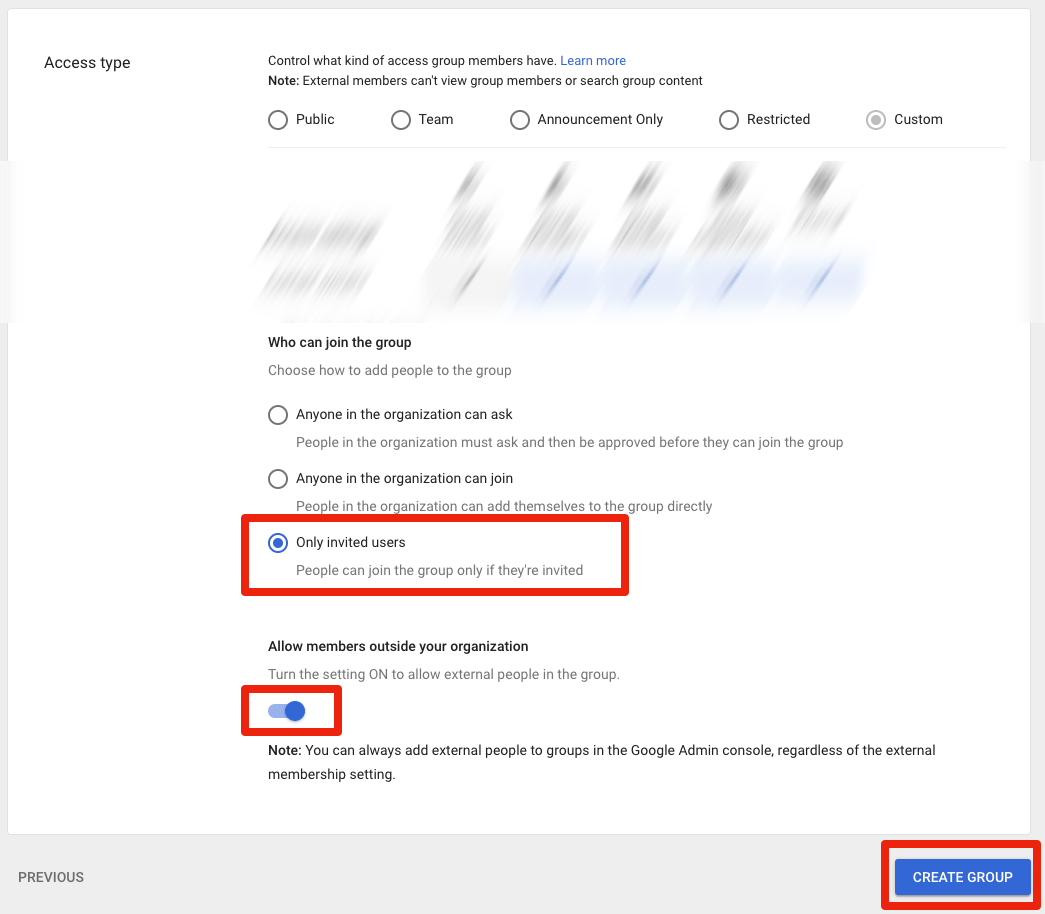
- Click "Done".
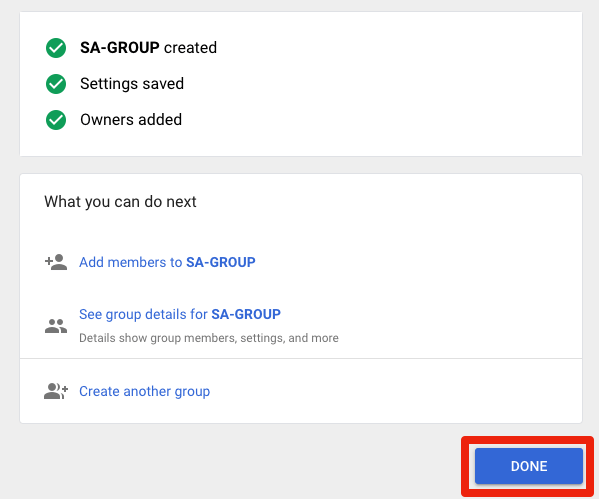
If you are going through the manual rclone instructions, continue with the next step