Autoscan rewrites¶
These rewrites seem to cause a lot of consternation.
This article will attempt to clear them up.
Why are rewrites needed in autoscan?¶
Basically, autoscan rewrites are a way to convert a path as one thing [typically an app like Sonarr] sees it to a path where another thing [typically an app like Plex] sees it.
The source of the scan [Sonarr, for example] sees a thing at one path, and the target of scan [Plex, for example] may see the same file at a different path. Autoscan uses "rewrites" to convert the source path to the target path.
Do I always need rewrites?¶
No.
If Sonarr and Plex both see an episode at /mnt/unionfs/Media/TV/SomeShow/Season 01/SomeShow S01E01.mkv, then no rewrite is needed.
If you are setting up saltbox from scratch and use our recommended paths, your autoscan config needs no rewrites for Sonarr/Radarr/Lidarr [a-train or inotify triggers probably still need rewrites].
Rewrites are needed when:
/the/path/where/the/trigger/sees/files
/the/path/where/the/target/sees/files
Sonarr has a root directory:
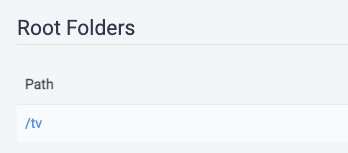
This directory might be internal to the container, as this one is.
Shows are stored in that root:

As are episodes, of course:
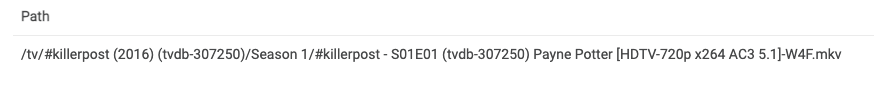
This episode path is what Sonarr is going to send to Autoscan.
Similarly, a Plex library has a root path:
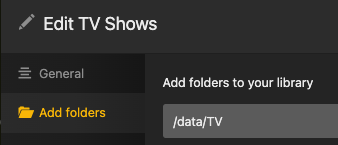
And things in that library are relative to that root:
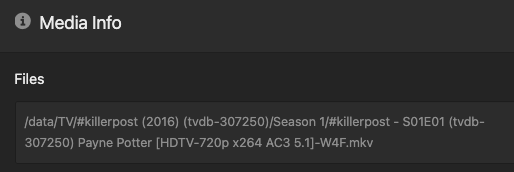
Those two paths are different, so Autoscan needs a rewrite to change this path:
/tv/#killerpost (2016) (tvdb-307250)/Season 1/#killerpost - S01E01 (tvdb-307250) Payne Potter [HDTV-720p x264 AC3 5.1]-W4F.mkv
/data/TV/#killerpost (2016) (tvdb-307250)/Season 1/#killerpost - S01E01 (tvdb-307250) Payne Potter [HDTV-720p x264 AC3 5.1]-W4F.mkv
What happens during a scan:¶
Sonarr tells Autoscan:
"Here's a new thing at
/tv/#killerpost (2016)/Season 1/#killerpost - S01E01.mkv, tell your friends."
Autoscan first needs to figure out which library to tell Plex about, since it's going to say:
"Please scan this folder:
/tv/#killerpost (2016)/Season 1/; it's in library something-or-other."
So Autoscan looks for a Plex library that has /tv/ as one of its root directories. If it finds that to be library ID 12, it tells Plex:
"Please scan this folder:
/tv/#killerpost (2016)/Season 1/; it's in library 12."
Howver, in our example above, the Plex library is pointed at /data/TV, so Autoscan won't be able to find the target library [there isn't one with /tv/ as one of its root dirs], so Autoscan will report:
No target libraries found error="/tv/#killerpost (2016)/Season 1/: failed determining libraries" target=plex url=https://plex.mydomain.tld/
This problem is what rewrites are used to solve.
Example rewrite process:¶
One way to do this is shown in Autoscan's README:
sonarr:
- name: sonarr
priority: 2
rewrite:
- from: /tv/
to: /mnt/unionfs/Media/TV/
targets:
plex:
- url: https://plex.domain.tld
token: XXXX
rewrite:
- from: /mnt/unionfs/Media/
to: /data/
Sonarr sends a path to Autoscan, which uses this rewrite:
rewrite:
- from: /tv/
to: /mnt/unionfs/Media/TV/
/tv/#killerpost (2016) (tvdb-307250)/Season 1/#killerpost - S01E01 (tvdb-307250) Payne Potter [HDTV-720p x264 AC3 5.1]-W4F.mkv
|||||||||||||||||||||
/mnt/unionfs/Media/TV/#killerpost (2016) (tvdb-307250)/Season 1/#killerpost - S01E01 (tvdb-307250) Payne Potter [HDTV-720p x264 AC3 5.1]-W4F.mkv
Later, when Autoscan goes to send the scan to Plex, it uses this rewrite:
rewrite:
- from: /mnt/unionfs/Media/
to: /data/
/mnt/unionfs/Media/TV/#killerpost (2016) (tvdb-307250)/Season 1/#killerpost - S01E01 (tvdb-307250) Payne Potter [HDTV-720p x264 AC3 5.1]-W4F.mkv
||||||||||||||||||
/data/TV/#killerpost (2016) (tvdb-307250)/Season 1/#killerpost - S01E01 (tvdb-307250) Payne Potter [HDTV-720p x264 AC3 5.1]-W4F.mkv
Using this method might be useful if you have multiple targets:
targets:
plex:
- url: https://plex.domain.tld
token: XXXX
rewrite:
- from: /mnt/unionfs/Media/
to: /plex/sees/files/here/
emby:
- url: https://emby.domain.tld
token: XXXX
rewrite:
- from: /mnt/unionfs/Media/
to: /emby/sees/files/here/
/mnt/unionfs/Media/ path is used as a common interchange. You could also do this with a single rewrite as:
sonarr:
- name: sonarr
priority: 2
rewrite:
- from: /tv/
to: /data/TV/
targets:
plex:
- url: https://plex.domain.tld
token: XXXX
The Sonarr rewrite goes straight to the final path required by Plex:
/tv/#killerpost (2016) (tvdb-307250)/Season 1/#killerpost - S01E01 (tvdb-307250) Payne Potter [HDTV-720p x264 AC3 5.1]-W4F.mkv
||||||||
/data/TV/#killerpost (2016) (tvdb-307250)/Season 1/#killerpost - S01E01 (tvdb-307250) Payne Potter [HDTV-720p x264 AC3 5.1]-W4F.mkv
Of course, that works best when there's only a single target.