Tautulli¶
What is it?¶
Tautulli (Tautulli), by JonnyWong16, is a web-based application runs alongside the Plex Media Server to monitor activity and track various statistics (eg most watched media).
| Details | |||
|---|---|---|---|
| Project home | Docs | Github | Docker |
2. URL¶
To access Tautulli, visit https://tautulli._yourdomain_.com
3. Setup Wizard¶
-
First time you go to the Tautulli site, you will be presented with the "Tautulli Setup Wizard". Click
Next.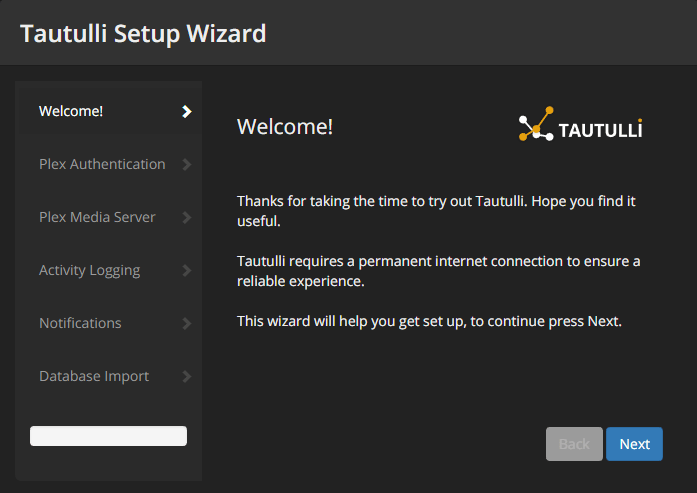
-
On the "Plex Authentication" page, sign in with your Plex username and password, and click
Authenticate. When you see the "Authentication successful." message, clickNext.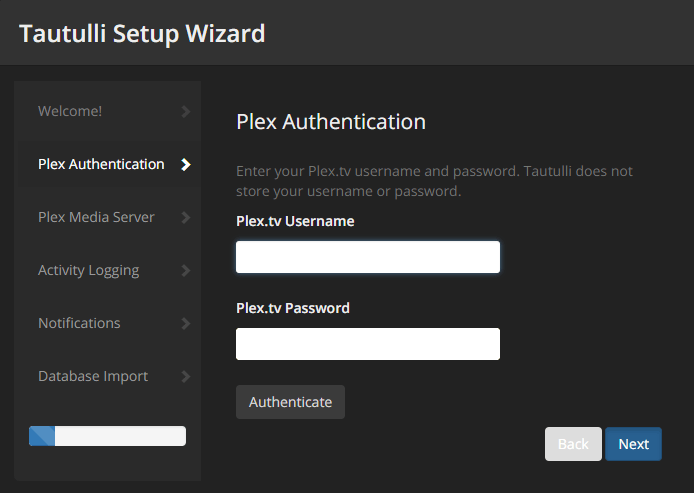
-
On the "Plex Media Server" page, set the following:
- "Plex IP or Hostname":
plex - "Port Number":
32400 - "Use SSL": disabled
- "Remote Server": disabled
Click
Verify. When you see the "Server found!" message, clickNext.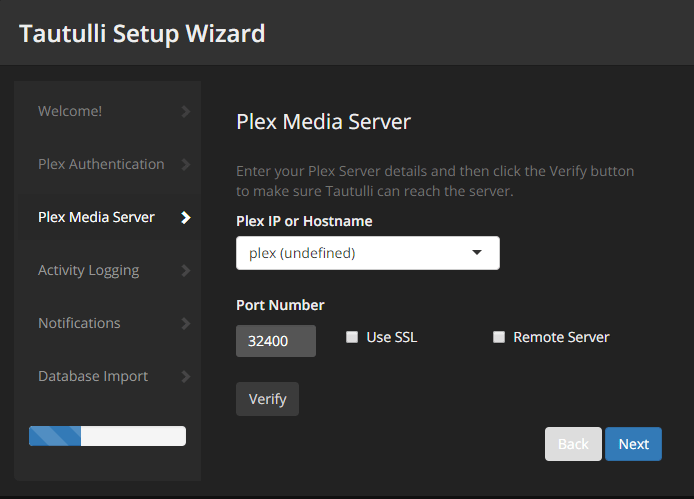
- "Plex IP or Hostname":
-
On the "Activity Logging" page, select your preferences (default is OK) and click
Next.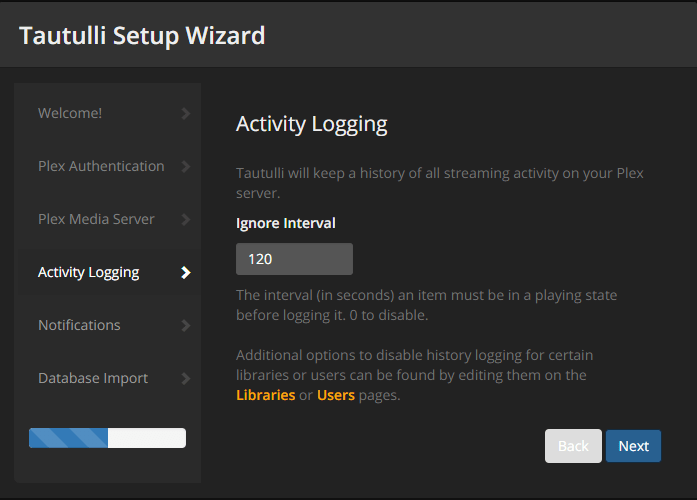
-
On the "Notifications" page, simply click
Next.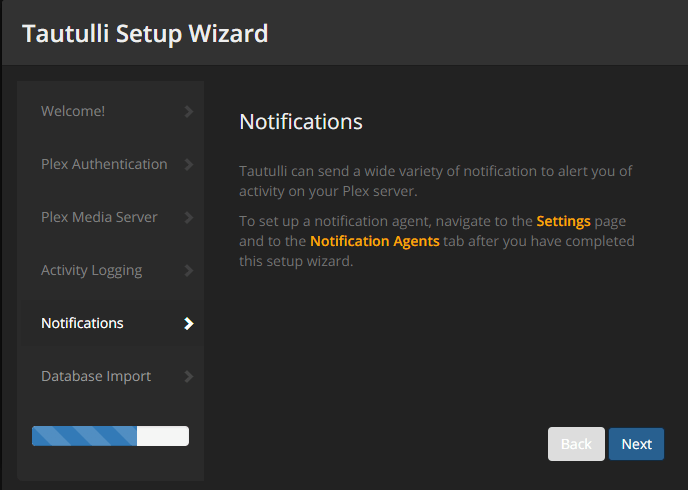
-
On the "Database Import" page, click
Finishto complete the setup.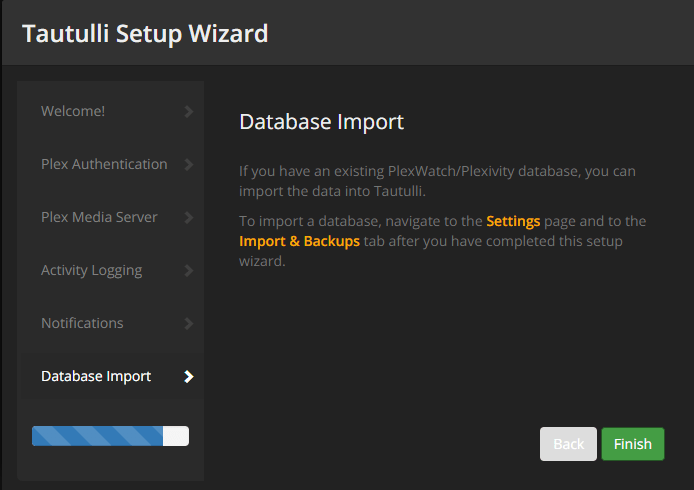
4. Settings¶
-
Once the Tautulli page comes up, go to "Settings".
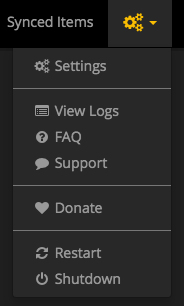
-
Click "Web Interface" on the left. Fill in "HTTP Username" and "HTTP Password (this will be the login for your Tautulli site), but don't click
Saveyet.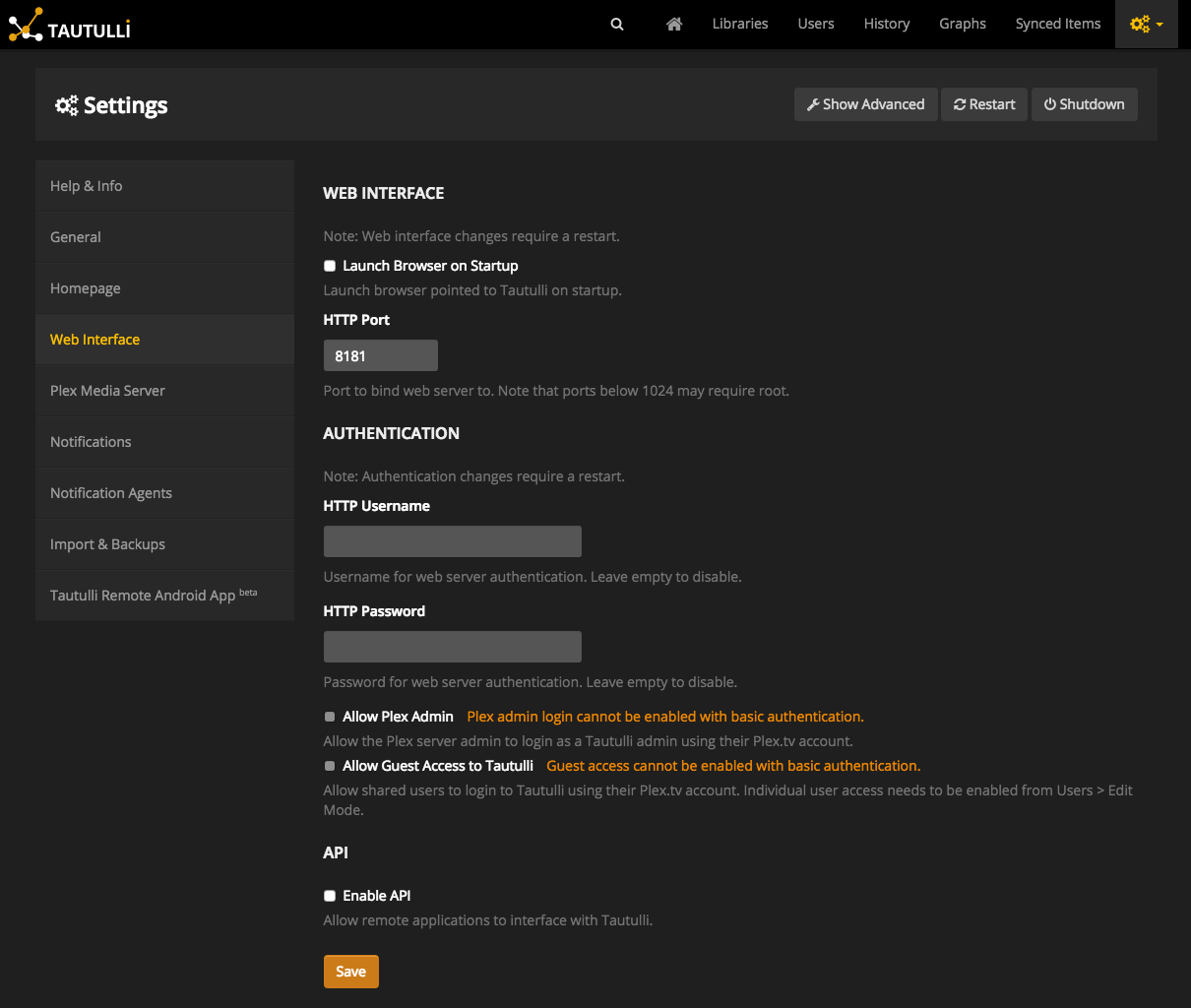
-
On the "Restart" popup window, click
Restart.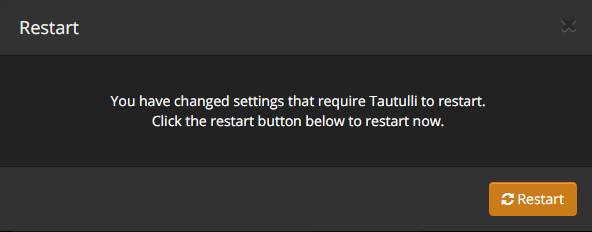
5. Next¶
Are you setting Saltbox up for the first time? Continue to Overseerr.